
The Modern Kit in EZdrummer 2 has a crisp, contemporary sound
Toontrack strikes plug-in gold with EZdrummer 2: a beat-making package that’s simple and exciting to use, and surprisingly songwriter-friendly, too
![]() f you have a tendency to view ‘drum machines’ as mere creators of lifeless loops only suited for making electronic music, then it’s time for a rethink. Toontrack’s new EZdrummer 2 is far better regarded simply as an instrument that just happens to be virtual. It’s a fresh approach to classic drum machines and strives to be a fully interactive virtual instrument, giving you features and sound quality that make it feel tangible.
f you have a tendency to view ‘drum machines’ as mere creators of lifeless loops only suited for making electronic music, then it’s time for a rethink. Toontrack’s new EZdrummer 2 is far better regarded simply as an instrument that just happens to be virtual. It’s a fresh approach to classic drum machines and strives to be a fully interactive virtual instrument, giving you features and sound quality that make it feel tangible.
In a time where an increasing amount of songs will be written on a laptop, few of us have the luxury, time, space or budget to insist on a real drum kit recording for every track – yet you can’t compromise on the groove, quality of sound and inspiration that comes from working with a real drummer. We all know how difficult it is to get great-sounding drums on a low budget, but polished, full-bodied drums are the hallmark of a quality recording, meaning that even if your song is a work of genius, nowadays weak production isn’t doing you any favours.
You also may be reading this as a drummer who is saying “what about me?”. Well, imagine you have an idea out on the road but no way to record your kit: EZ Drummer 2 may be the Spanish fly that will spice up your MIDI drums, giving a better representation of your ideas when communicating them to bandmates later on.
Downloading and installing the software was easy and hassle-free: the installation of the files took a while but it’s definitely worth the wait.

The Vintage Kit is great for that classic rock sound
There are two ‘collections’ that ship with the software, the Modern Collection and the Vintage Collection. To make these, Toontrack has meticulously sampled some of the finest drums, including DW, Gretsch, Yamaha, Pearl, Ludwig, Sabian and Paiste kits, all recorded in top-end studios. The modern kit has a tight and punchy sound with a full round body and a nice clean hit on the transients. The vintage kit has a wonderfully nostalgic sound, putting this reviewer in mind of classic rock tracks like Voodoo Child or When The Levee Breaks. This would be great for recreating a warm, saturated 50s/60s sound.
The first thing you see when opening the program is the Drums window, which looks beautiful: the care and attention to detail is excellent. Sometimes animations in software like this seem cheesy and irrelevant, but Toontrack has managed to use the look and feel of the software to make the experience immersive. It has the elegance and quality of weighty silver cutlery that’s been freshly polished.
The songwriting features on this piece of software are like a 10-tonne truck with a teddy bear strapped to the front: serious tools that can do heavy lifting, but with a fun and playful edge. Firstly there’s a browser window, which is essentially a loop library of various styles for drums. One nice addition to the classic kit pieces is the addition of finger snaps, claps and tambourines, which are surprisingly usable with some nice variations. These sort of loop libraries work well as a starting point when lack of inspiration is an issue, and the execution of this function this is solid, but whole concept is a little generic and nothing to write home about – all groove libraries do tend to sound the same.
“Your rough ideas will dance like a butterfly”
But EZdrummer 2 won’t go down without a fight, and with some fancy footwork it counters this accusation with the intriguing Edit Play Style feature. Using this will take your rough ideas and make them dance like a butterfly and sting like a bee, with the ability to communicate changes both subtle and radical to the bog-standard grooves. For instance, if you have a groove but you want the ride cymbal to play instead of the hi-hat, this can be changed at the click of a button.
Another function of Edit Play Style is the amount wheel. This allows you to click on any drum and instantly add extra hits in an automated but intuitive and successful way. This process actually feels like working with a real drummer, which is surreal! Features like this rarely work well, but in this case Toontrack has come up trumps.

The Edit Play Style function lets you customise pattern playback
The nifty functions don’t stop there either. Tap 2 Find allows you to play the basic beat you require, then the software will suggest professional grooves that match your idea. Turning rough takes into inspiring grooves that have the feel, articulation and variation of a professional drummer is a stunning feature for songwriters that want great results that suit their idea simply and quickly.
The final feature to discuss briefly is the Song Creator, which is designed to help songwriters turn small loops of drums into full arrangements. Using this was simple and easy, but the results felt a little clinical and generic. With some time spent customising them, these Song Creator parts could work well, certainly, but for a whole three-minute song that could become a little bit of a chore. It’s not a terrible feature by any stretch, but it is one to approach with managed expectations.
The sound of EZdrummer 2 is good, and definitely usable on a high quality demo to send out to the world. It has a new and improved mixer with 29 customisable presets for a wide range of genres. The range and versatility of these is excellent: from pop to disco to rock and metal, you are spoilt for choice, so if you’re looking for a simple solution and good sound this will be perfect. If on the other hand you like to get under the hood and start tweaking the sounds, you may find yourself unsatisfied by the amount of control available, which is limited to volume, pan and some simplified FX.

Song Creator lets you quickly string loops together
On the plus side, EZdrummer 2 will support all of the EZdrummer expansion packs you have purchased in the past and allow you to use everything together to create custom kits. But in reality, if you are looking for the very highest in sound quality alone then EZdrummer lives in the shadow of Superior Drummer, which lives up to its name and is also by Toontrack.
In terms of operating environment, the EZdrummer software runs standalone or as plug-in on any good sequencer. If you have a computer that is at the minimum spec you will find that the software runs better as part of a sequencer. In standalone mode you are forced to use the highest quality specifications, which can cause crackling of the audio on lower-spec’d machines – very unpleasant.
EZdrummer 2 would be great for genres such as pop, rock, blues and country… to be honest, anything that requires a classic drum sound. With all the songwriting features in tow, it will give you a chance to customise and create something that’s truly individual. At a price of just over £100 (€139) it’s great value for money and definitely usable for making quality demos, or for jotting down musical ideas that will be later played live or recorded in the studio.
Verdict: A quality-sounding, good-looking instrument that’s simple but full of nice surprises
![]()
![]()
![]()
![]()
![]()
Matthew Chapman
[cc_full_width_col background_color=”f1f1f1″ shadow_color=”cccccc” radius=”6″]Specifications
- Drum kits: 2
- Drum libraries: 5
- Total available drums: 42
- Stereo out channels: 16
- MIDI: In, Out, Record
- Effect chain presets: 29
- Compatible with all major DAWs
- Plug-in formats: AU, VST, AAX, RTAS
- System requirements: 2GB RAM, 4GB disk space, Windows 7 or better and Pentium 4/Athlon CPU (PC), OSX 10.6 or better and Intel CPU (Mac)
Price
€139 (£110/$175 approx)
Website
www.timespace.com
[/cc_full_width_col]










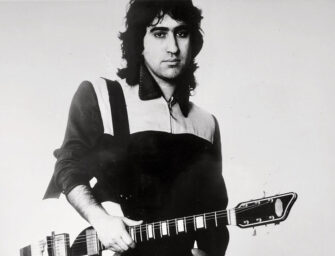























Related Articles