
There are all kinds of VST, or AU, instruments and effects plugins to spark hours of creativity. Photo: Dhe Haivan
Our music production guru Dave Chrzanowski is back to talk about the DAWs and VSTs you need to get started
Here at Songwriting Magazine, we regularly strive to let our readers know about the best apps and software available to songwriters and producers. For that reason, this article isn’t a ‘best of’. Instead, its purpose is to distinguish between the different types of software available when establishing a home recording studio.
DAWs
Let’s start with DAWs, or digital audio workstations. These pieces of software are used for recording, editing and producing audio. They act as a host to a variety of plugins such as VST and AU. Choosing a DAW is a purely personal preference.
It’s impossible to talk about music recording software without getting into the ‘best DAW’ argument. It’s a battle that splits friendships. Back in the early 2000s, myself and other Mac-user friends were loyal to Logic, except one who ran Cubase and, incidentally, that person was the only PC owner in the group. Since then, partly thanks to Ableton Live, there has been an explosion in the DAW market, closing the gap between Apple and Windows. Now, Logic, Cubase and Pro Tools are being pipped to the post in polls by FL Studio (once known as Fruity Loops), Ableton and Reaper.
Although, having lots of choices is a good thing, choosing the right DAW will come down to needs and budget. Logic Pro X has a large range of integrated sounds and plugins making it ideal for composing, producing and mixing, and its attractive price range of under £200 ensures it’s a firm favourite with beginners and seasoned pros alike.
For producers of electronic music, FL Studios might be the DAW for you. Once upon a time, FL, or Fruity Loops as it was once known, was at the forefront of grime due to its raw nature. Bedroom producers all over the UK spent hours experimenting with samples and beats, uploading the results to MySpace. Although FL has undergone a lot of development, it has matured into one of the world’s leading DAWs.
Pro Tools was once the go-to DAW for the elite; mostly due to its hefty price tag and fluidity when recording instruments. Since 2014, Avid, the company behind Pro Tools, has restructured how users pay for upgrades, making it possible to pay by instalments. It’s a DAW that splits opinion mostly due to the limited selection of brands of hardware compatible with PT. Although they tried to amend this with PT9, some users experienced issues with certain interfaces. Secondly, due to the pricing overhaul and multiple versions of the product, it is still a cause for headaches. However, there is a free version, so there’s nothing to lose in trying it out.
Like most free or budget versions, Pro Tools First has a simplicity about its look and feel, bordering on the line of cheap. What’s good here is the plugins are simple. There’s one compressor, which might not seem attractive, but for beginners it gives the opportunity to familiarise yourself with its functions and capabilities, avoiding the temptation to bounce around several compressors and mastering none. This goes with all of PTF’s effects; not much choice but an effective taster. Again, it’s free, so don’t expect a complete product.
For Apple users, the most obvious free DAW is GarageBand. There’s not much more to write about GarageBand that hasn’t already been written. It’s simple, user-friendly and comes with a great library of sounds, or just plug in a guitar and play. Either way, it’s a fun introduction to the world of DAWs.
VST
Virtual Studio Technology, or VST, was created by Steinberg and first released with Cubase 3.02, comprising of a reverb, chorus, echo and pan effects. Now, there are so many VST instruments and effects available at a range of prices, but like that version of Cubase, DAWs come with their own already installed – as mentioned, GarageBand has an impressive range of virtual software instruments. The variety and quality of provided plugins depend on whether or not you’re running a full, premium version of the software or a budget version, which will be limiting.
Either way, the option to start making music with these tools is there, it’s when you start developing your skills as a producer or evolving your musical style when you might want to start investing in more complex versions of synths, EQs and compressors.
Guitarists and bassists will benefit from VST Amp Simulators. Although not as good as the real thing, these days’ amp simulators, such as AmpliTube, sound pretty great. Have a look at Songwriting Magazine’s winter 2018 edition where we featured six excellent products. Another relevant read is the spring 2019 download which looks at piano VSTs.
Apple users will have come across Audio Units (AU), these are Apple’s version of VST, but VSTs are compatible with Macs. It’s also worth explaining the term ‘plugin’. A plugin is a software add-on, enhancing its capabilities. They are usually introduced to a project and operated via the DAWs’ mixer.
Samples
These short pieces of sound can be pieced together to create a fully-fledged song. Songwriters spend many hours building and personalising sample libraries. It’s worth storing collections on external hard drives to prevent slowing laptops, this also allows you to become a portable producer. Samples are great for solo artists recording in small spaces, as sounds are well recorded, eliminating the need for large, cumbersome instruments like drums and pianos. Beware of licensing which can be tricky and a limiting factor. However, if you’ve paid for a sample pack this shouldn’t be an issue – always read the software licensing agreement. For example, GarageBand allows users to publish music on a royalty-free basis. What you can’t do, however, is export individual loops.
As a guitarist, bassist and fairly competent keyboard player, I choose to record my own music, removing the need to own an extensive sample library – drums being the exception. It’s easy to get carried away. There are so many sample packs on the market, anyone can quickly become bogged down in an abyss of sound files. In fact, unless you’re writing film, TV or computer game scores, owning stacks of third party sample packs might not be in your best interest. Create your own by spending a couple of hours a week designing sounds. To do this effectively, pick one VST synthesiser and master it, and then make use of effects chains to customise those sounds. Take the Roland TR-08 – a replica of the legendary TR-808 – for example. Those much-loved sounds can be recreated using DAW synths and effects plugins.
Whether you’re a vocalist, instrumentalist, composer or producer, there are all kinds of VST, or AU, instruments and effects plugins to spark hours of creativity. On the other hand, the sheer amount of products available will can have the opposite effect. Turn on the radio, music channels or YouTube and the quantity of generic music made from samples and VSTs is infinite. Have a go at creating sounds rather than downloading packs, use live instruments where possible, and only collect samples that you have a use for. Have fun making music. Next time we’ll look at monitors and headphones.
Words: Dave Chrzanowski










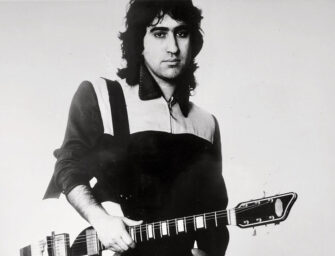


























Related Articles