
Tracktion T7 screenshot: in iMac
Tracktion returns with the latest edition of its sleek, single-screen DAW with drag & drop functionality. George Butler gets testing
For those of you who aren’t familiar with Tracktion, the Seattle-based music tech manufacturer has been producing audio apps and hardware since 2012, with its single-screen, entry-level DAW often bundled with Behringer and Mackie hardware. Both T5 and T6 have been a success with music producers and songwriters alike and the new addition boasts even more features. So, has T7 moved Tracktion away from an entry-level DAW, toward being a tool that will have the developers at Ableton and Logic quaking in their boots? Or is T7 simply a stepping stone for those looking to get into the production game?
As with most things in life, appearances tend to grab you first. With T7 it’s clear the intent of its design is to make things as simple as possible, with all options being available in one screen in order to avoid the annoyance of multiple windows crowding things. You’ll find the browser on the left, the main arrangement view in the middle, the mixing controls on your right, and finally an editing window for the finer details sat at the bottom of your screen. It’s bit like a hybrid of Logic, Ableton Live and Garage Band except with an underwater tint, a look the developers have dubbed “Blue Steel”.
The initial appearance does succeed in keeping things nice and straightforward; however, as we all know, there’s more to life than simply being good looking! It’s sometimes more important to consider ease of use. Unfortunately, I did find once you get past the initial “blue steel” things can get a bit fiddly and menu-heavy, particularly when trying to edit an audio clip, with many parameters being shown in the most basic of forms. I found myself hovering over small buttons a lot in order to find their purpose, which broke up the workflow somewhat. A declutter wouldn’t go a miss.

Tracktion T7 screenshot: interface
In terms of browsing for audio clips, loops and samples, T7 works very well. In the same vein as Ableton Live, it’s easy to navigate your files and folders. Once you’ve found your chosen file, you simply drag and drop it into the track of your choice. From here you can edit the loop’s properties and warp the clip in time to ensure it fits neatly within your project. Initially, I did find the task of warping tiresome; it’s not something you can just jump into, with the correct process not being clear. Compared to DAWs like Live, which has always enabled a quick workflow, I found this frustrating at first. I wanted to work quickly on my bargain bin sample before it got stale, but couldn’t quite get things to line up the way I wanted. I guess practice makes perfect, but this is off putting for a first-time user.
Despite the initial annoyances though, I was eventually able to tweak the loop to my liking. From here it was easy to add either one of T7’s built-in FXs or one of my own plugins. As far as the built in FXs go, these are pretty basic but pack enough punch to add value. They’re perfect for anyone wanting to add texture or dynamics to their own recordings or samples. You can also easily chain FXs together and then save your weird concoctions as presets for future use. My only gripe with the built-in FXs is that some of them are a bit visually lacking; they look very basic, which is a shame when you consider there are other DAWs on the market that boast great user-friendly interfaces.
When it comes to composing your own melodies with MIDI, you simply drag and point to the track of your choice, allowing you to choose the instrument you’re looking for. Nice and simple, yes? Well, not exactly. It’s easy enough to draw things in, but it’s also easy for things to look cluttered if you have multiple tracks in one project. I’m all for single-screen simplicity, but not when I’m left squinting at my screen like one of the Three Blind Mice. This could be avoided if a composition window popped up when you selected a new MIDI track.
Despite this minor knockback, T7 does manage to redeem itself when it comes to recording audio. The ability to layer-up clip effects is great fun, allowing for creative variations of your own recordings. Rather than adding loads of plugins to one particular track, you’re able to stack up clips with their own effects. These can be hidden away from sight yet remain active. It’s features like this that bring T7 to life. Previous frustrations I felt with the software swiftly went away once I got stuck into this nifty feature; it allows you to be really creative and take things to another level.

Tracktion T7 screenshot: clip effects
Thankfully, the fun features don’t stop there. There’s also an LFO modifier, which can be applied to any parameter. Again, this brings out all sorts of creative potential. The possibilities of creating new rhythms and textures are vast, whether it’s applied to a filter or phaser. My first impressions of T7 was that it was difficult to be creative and get “weird”. The LFO modifier is an awesome tool to experiment with; it can be automated to create all kinds of madness.
While T7 does have its flaws, it is a great entry-level DAW for any songwriter looking to get their ideas down. The recording quality is brilliant and there are plenty of onboard FX to mess around with, which are perfect for demos. It doesn’t boast the workflow of Ableton Live or the power of Logic, but when it comes in at just $60 you can’t really complain. You get a lot for your money and have the option to expand things further with the additional plugins available on the Tracktion marketplace.
Tracktion 7 is definitely best for those who want to start demoing their work; it’s perfect for getting those ideas down and taking them to another level.
In terms of creative potential and workflow, though, T7 doesn’t quite hit the mark. Yes, it’s simple, and it’s great from a learning production point of view, but it’s too fiddly to get to work quickly and the audio editing features are a tad lacking compared to its competitors Live and Logic. These guys aren’t too difficult to master either, so I would choose them over T7 if the budget is available. If not, give T7 a go.
Verdict: Tracktion’s largest update yet is best for those new to the DAW market – a lot of fun and does pack a punch
![]()
![]()
![]()
![]()
![]()
George Butler
[cc_full_width_col background_color=”f1f1f1″ shadow_color=”cccccc” radius=”6″]System requirements
• Mac: Mac OS X 10.7.5 or above, Intel Core i5 2GHz chip, 4GB RAM (8GB recommended)
• Windows: Windows 7 or above, Intel Core i5 2GHz chip, 4GB RAM (8GB recommended)
• Linux: Debian 6 or above, Ubuntu 12.04 or above, Intel Core i5 2GHz chip, 4GB RAM (8GB recommended)
Price
$60 (approx. £42)
Website
www.tracktion.com
[/cc_full_width_col]





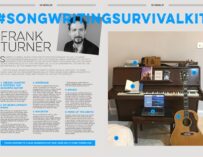



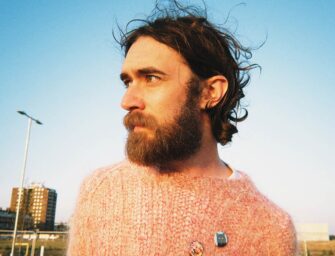

























Related Articles