
The latest version of budget DAW Tracktion offers a raft of new features
Tracktion gives you surprisingly powerful sequencing capabilities at a reasonable price. Matt Chapman takes the latest version for a spin…
 f you’re brand new to Tracktion, then a good place to start might be with our review from last year, just to give you the basics of the package and its workflow. But in short, Tracktion is an affordable, CPU-light audio and MIDI sequencer that strives to eradicate the ‘window in window’ stress created by modern DAWs and let you focus on songwriting and creating music. Here, we’ll be looking under the hood of Tracktion 6 and asking whether this update is a finely tuned new engine, or merely a bodywork buff and re-spray?
f you’re brand new to Tracktion, then a good place to start might be with our review from last year, just to give you the basics of the package and its workflow. But in short, Tracktion is an affordable, CPU-light audio and MIDI sequencer that strives to eradicate the ‘window in window’ stress created by modern DAWs and let you focus on songwriting and creating music. Here, we’ll be looking under the hood of Tracktion 6 and asking whether this update is a finely tuned new engine, or merely a bodywork buff and re-spray?
New to Tracktion 6 is the retrospective record feature. When you’re writing music, there must have been moments during intense jamming that you’ve performed a riff or musical idea that was complete magic. The groove was perfect, you flawlessly conveyed the emotion of the track and nailed that tricky, fiddly section; the only problem is you didn’t press Record! Instead of moping around for the next week, with retrospective record you can set T6 to be constantly recording in the background; the astounding thing is that this works for MIDI and audio alike. As long as a microphone or MIDI keyboard is connected, your sparks of inspiration will never be extinguished by missed opportunities. For me, this new addition is outstanding and well executed: the maximum look-back time is 10 minutes and this is very easy on the CPU. Well done T6!

Retrospective record buffers up to 10 minutes of audio or MIDI
There may be times when you’re recording a song or demo and a single bum note or slight timing error threatens to ruin an otherwise perfect take. T6 has introduced three new features that can help eradicate these problems. First up is warp time. This lets you subtly adjust the timing of your audio recordings. It’s easy to use and enables you to physically drag individual sections of audio in time with the track. Used with caution this can be a life-saver; the downside is that any warping of audio can create negative artefacts in the sound, affecting the quality.

If one small error has ruined a take, the time warp feature may be able to save it
Secondly, the comp and render feature allows you to take the best parts from multiple takes and create a perfect performance. This feature gives you the ability to make multiple recordings of a section and compile the best bits. This can be as drastic as taking one word each from a different take, or a very simple replacing of a single note. The downside to this, in my opinion, is overuse. With any feature like this you can end up with sterile, lifeless final results, because small imperfections are okay, and while flawless perfection has its place it can also be jarring.
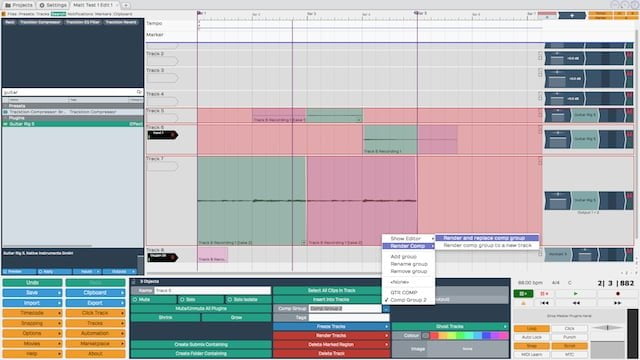
Comp and render lets you compile the best parts of multiple takes
A better tool to use in those situations could be the new punch in and punch out feature. This gives you the opportunity, at the click of a button, to drop in and out of recording mode. The charm of this feature is it feels like a throwback to the days and restrictions of recording to analogue tape. Using this feature requires you to play your part perfectly, which keeps us musicians honest, and the recorded results are normally replicable in a live situation.
For the songwriters out there who are planning a big project in terms of the amount of audio and MIDI tracks involved, there’s a nifty new feature called track tags. This is a simple modification for the arrangement widow to make only the required tracks visible. This can be great for an epic rock ballad or extensive prog track with 50+ layers that need serious navigation, but let’s be honest, it is just a tool to change the view of the screen.
Yet while we’re on the topic of mixing and arranging, there are two new features that will be great for tweaking and messing with your sound. New dedicated automation tracks have been added, which seem to work nicely and do a good job of changing plug-ins or parameters over time. This has been around for ages in other sequencers and frankly it was about time that Tracktion caught up!

Automation tracks have arrived at last in Tracktion 6
Dance music creators will be happy to hear that side-chain compression is now possible in T6. This lets you make a synth or other instrument duck out of the way for a drum or other sound source; the resulting effect is the pumping movement that’s popular in current electronic music. Combine this with a new MIDI input method called step clips and T6 will have piqued the interest of the dance producer. Okay, so a simple ‘click on a box and it plays a sound’ step sequencer is nothing new, but the nostalgia for 808 and 303 programming is heartwarming and it works well. The beauty of this is creating an idea in next to no time: for me, anything that saves time when creating music is a massive bonus.

Kickin’ it old school: Tracktion’s Step Clips feature is a simple step sequencer
Sometimes the display ethos and layout of Tracktion fundamentally feel uninspiring. The windowless idea is coming from a good place, but in practice T6 feels clunky and uncomfortable, especially when editing audio. There’s another big problem for me, which is the lack of a dedicated mixer window, which I think stops Tracktion from being considered a serious contender for professional work.
Overall there are some nice improvements and new features added in T6, even if most of the updates and improvements have been in other sequencers for years, putting T6 on the back foot. There’s definitely a place for Tracktion, due to its price tag of just £39 ($60) and CPU-friendly programming, and it’d make a great sketchpad for songwriters on the road with a laptop, wanting to capture sparks of inspiration, yet in the cold light of day the update will not make it my sequencer of choice. Returning to our car analogy, T6 has a new spoiler, it’s had a spray paint and shine, but it’s mostly the same under the bonnet.
Verdict: This popular budget DAW gets a decent upgrade that adds some overdue features, but it’s not quite ready to take on the big boys just yet
![]()
![]()
![]()
![]()
![]()
Matt Chapman
[cc_full_width_col background_color=”f1f1f1″ shadow_color=”cccccc” radius=”6″]System requirements
• 2GB RAM (4GB recommended)
• Broadband connection
• 5400rpm hard drive (7200pm recommended)
• Audio interface recommended
• Mac: OSX 10.7.5 or higher, Core Audio
• PC: Windows 8, XP or Vista (for Windows 7, check website), Intel Core 2 Duo 2GHz Processor, ASIO 2, WASAPI
Price
£39 ($60)
Website
www.tracktion.com
[/cc_full_width_col]










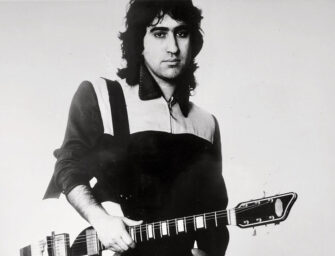

























Related Articles