
Propellerhead have released the latest incarnation of their popular DAW and recording package. Long-term user Ian O’Shea test-drives Reason 7
 arking what’s undoubtedly one of the most important music software releases of the year, Propellerhead recently unleashed version 7 of Reason. So naturally here at Songwriting we were keen to get our hands on it and try out all the new features.
arking what’s undoubtedly one of the most important music software releases of the year, Propellerhead recently unleashed version 7 of Reason. So naturally here at Songwriting we were keen to get our hands on it and try out all the new features.
But first, for those that may be new to home recording and production software, a little background. Propellerhead, a music software company based in Stockholm, Sweden, emerged on the scene in 1994 with Recycle, a then-revolutionary loop editing package. In 1997 they released ReBirth, which offered the first halfway-realistic emulation of Roland’s iconic TB-303 synth and TR-808 and TR-909 drum machines. This in turn gave birth to the first incarnation of Reason back in 2000.
Since then, the program has constantly evolved. Through versions 1-4 the MIDI rack mimicked the hardware found inside a real life studio, which for some early converters to the digital environment was a breath of fresh air. Along the way, new instruments, FX and utilities including the Combinator were added.
By incorporating audio tracks and their fantastic take on the classic SSL mixer into a separate program called Record in 2009, Propellerhead started marketing themselves to a new audience. Where Reason had appealed largely to dance producer types, Record made it very easy to get your music down quickly and was ideal for any band. Not wanting to disappoint their MIDI fans, Propellerhead then decided to combine both Reason 5 and Record into Reason 6…thus offering both audio and MIDI in one package. Now, here comes Reason 7, bringing with it a host of improvements and new features
Reasons to be cheerful
Yes, the team at Propellerhead are creative, but more importantly all releases, including the latest Reason 7, offer a very stable, smooth environment to work in. Reason has a great sound engine and timestretch algorithm but doesn’t hide a ferocious CPU monster that will crash your computer and lose your song.
Whether you’re a rhythm & blues man or a pop diva, a folkie or a hip-hop beatsmith, Reason will help you get the most out of – and enjoy! – the process of recording your music. Just plug your guitar in, tune it up with the tuner included in Reason’s sequencer, add a Line 6 amp emulator and reverb or whatever effects take your fancy from the rack, and hit record.
Reason 7 release offers exactly the same ease of use as Reason 6, but interestingly Propellerhead have been listening to their users to get this release comparable with other DAWS in the market. Devotees of Logic or Cubase may sneer at some of the new features in Reason 7, as they’ve been incorporated in their software for years, but for Reason users this release fills many of the gaps in the package and ensures that the music you create can be analysed, processed and mixed more accurately then ever, producing a much better end result.
So let’s take a look at what gaps have been filled and what’s new in Reason 7…

Spectrum analyser
This has been on many a Reason user’s hit wishlist for a long time! Press the Spectrum Analyser button on either the mixer or rack channel and you can instantly get a visual representation of the frequencies in your track. All aspects of the SSL mixer’s EQ section are there and each movement is copied directly to the dials on your mixer as you tweak. This really comes in handy when you’re cutting or boosting frequencies in the mix and will help alert you if you’ve left unwanted low frequencies in, taking up all your headroom.
File formats
In previous versions of Reason and Record, you could only import WAV files. This meant the chore of converting your audio every time you wanted to use a sample from your music collection. Thankfully it is now possible to also import audio as MP3, WAV and AIFF files. This again will prove to be a real timesaver for existing users.

MIDI out
If you’re a lover of hardware and have been put off trying Reason in the past, your time has come. Grab your chosen bit of kit, be it your favourite synth or drum machine. Go to the rack, create an External MIDI Instrument, choose your destination from the drop-down list and Bob’s your uncle. Try adding some of the rack effects or running your outboard through one of Reason’s internal synths for extra contentment.
Factory soundbanks
For all you preset nuts out there, Reason 7 boasts an extensive and sometimes crazy amount of sounds to add to your musical platter. Many instrument soundbanks now include genre-oriented sounds such as dubstep, metal and house. Don’t worry, all the old sounds are still included!
It’s also worth noting that even DAW soundbanks can be casualties of the loudness wars. As many budding producers these days prefer to compress and limit sound to its absolute maximum, many of the newer presets and patches are much louder than the older ones.

Note group channels on the left
Group and parallel channels
As with most things in Reason there was a workaround for creating a Group channel previously, but now to group your drums, vocals or guitars all you have to do is right-click, select your tracks and create a new bus channel. Boom…there it is in the mixer. Arrange the bus channels by dragging and dropping the channels in the SSL mixer for easier control of a manual mix, or to record automation on the fly.
The same action provides a complete parallel channel once selected. This is a fantastic way to add texture to a track while keeping the original exactly as it was. What’s more, you can make as many of these channels as required, opening up possibilities for New York-style compression on your drum bus or Tape saturation on a pad track. Just blend the channels to adjust the balance to your taste.
Another nice channel update that has been missed by most is that you can now adjust the track volume and pan from the rack channel. This doesn’t sound a very big deal but it’s a real timesaver, and kills the need to revert back to the SSL mixer.

Audio splicing
Reason 7 has probably put the nail in the coffin of the company’s breakthrough release Recycle, as you can now import or bounce your audio where it will be automatically split into sections with markers by Reason. Double-click to enter the audio editor and you can stretch the audio segments to a new groove or quantise to tighten them up. For that swing thing, press F8 to bring up the tool bar, select Shuffle from the Quantise menu, then choose the amount you want… done!
In a matter of seconds you can bounce your new audio as a Rex file with all the markers and timestretching information included, then load the file into Dr Octorex and press play to hear your new loop. You’re now free to tweak your loop, transpose, tune and reverse sections to subtly change or destroy the original.

Audiomatic Retro Transformer
The Audiomatic is a Rack Extension that comes free with Reason 7. It twists audio into a sound texture to fit with and complement the tone of your track. They must have had fun building this as it contains 16 presets including VHS, Vinyl, PVC, Psycho and my personal favourite Wash. For example, the Vinyl preset adds crackles, pops and clicks if you want to add that vintage touch.
Rack extensions
Rack extensions are not new in Reason 7, but in case you’re not aware of them they are instruments similar to the VSTs out there. Some developers such as Rob Papen have introduced a new design build for their VSTs to be used as a Rack Extensions. Both the Subboombass and Predator synths integrate seamlessly with Reason, which can also be said for all of the Rack Extensions currently available in the Propellerhead Shop online.
This is important , as Reason has always supplied some great instruments of its own, but unless you used Re-Wire to connect to another DAW your cash spent on VSTs had been wasted. Propellerhead are now working with some new developers who are creating some fantastic musical tools to suit everyone’s palate no matter what kind of music you make or what level of knowledge you have.
Classic developers such as Korg are also on the case with the Korgsix, a simple but very authentic synth that instantly takes you back to the early 80s. There seems to be a new Rack Extension available every week, but the good news is you can try each one for 30 days before you buy.
The verdict
Propellerhead have filled nearly all of the gaps in this release and turned Reason 7 into a fully functioning DAW. The new features work just as you would expect them to, but it’s not cheap: the cost of the download version is currently €405, so try it first and see if it works for you.
But it you’re looking for a stable piece of music production software that lets you get your ideas down quickly, sounds great, and doesn’t involve spending two years reading the manual, then we strongly recommend you download the free trial version of Reason 7 from the Propellerhead website.
Review: Ian O’Shea









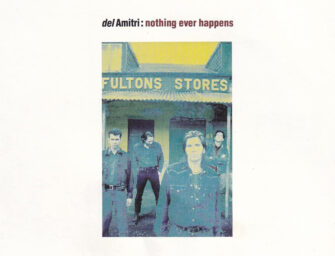

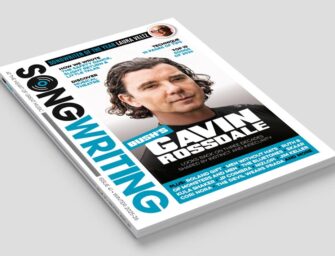




















Related Articles