If you’ve written some songs, want to record them but don’t know where to start… then here’s where to start!

![]() here are some people, no doubt, who write songs with no intention of ever recording them. Wandering troubadours, for instance. Or, er… musically-inclined poets laureate of imaginary countries. But the other 99.99 per cent of songwriters are going to want to record their creations for posterity, somewhere along the line.
here are some people, no doubt, who write songs with no intention of ever recording them. Wandering troubadours, for instance. Or, er… musically-inclined poets laureate of imaginary countries. But the other 99.99 per cent of songwriters are going to want to record their creations for posterity, somewhere along the line.
But where do you start? It used to be easy. You sat down in front of a cassette recorder – a four-track, if you lived on the posh side of town – hit the Record button and off you went. These days, though, such simplicity has gone the way of ration books, red phone boxes and the Ford Cortina, and there’s a bewildering array of options available to the aspiring music-maker.
So in this article, we’re going to look at what those options are. We’re not setting out to provide you with an in-depth review of every recording product and method on the market, nor will this be a step-by-step ‘how-to’ feature showing you how to record the perfect demo. Those things can come later… right now, this is for the absolute beginners.
The soft options
There are essentially two ways to record: using a piece of dedicated recording hardware, or using a computer. We’ll look at the latter option first, for the very simple reason that it’s the cheapest. And also because, as nearly all music production is computer-based these days, it’s where your recordings are likely to eventually end up.
What software you need to record will very much depend on what you want to do with your recordings. If you’re a singer, for instance, you may just want to record a showreel of your voice that you can hand out to potential collaborators, bandmates, promoters or (shudder!) talent contest audition panels. Ditto if you’re a “one man and his guitar”-type singer-songwriter (or one woman and her guitar, or one man and his piano, or… well, you get the idea). In that case, all you really need is something that can take a feed from a microphone and record it to your hard disk in MP3 or WAV format. If it can carry out basic sound-editing and sound-enhancement tasks, so much the better.
At which point, allow us to introduce you to… Audacity, possibly the greatest piece of freeware in the history of computing. Seriously. Built by Dominic Mazzoni and Roger Dannenberg at Carnegie Mellon University, Audacity has since been downloaded over 75 million times, and gone through several incarnations, with Audacity 2.0.0, released in March 2012, the current version. It’s available for Windows, Mac OS and Linux.

Audacity is simplicity itself to install and to use. Once you’ve recorded your song, you can cut and paste sections of it as you see fit, add fades and echo, apply filters and compression, mix down multiple tracks, split stereo signals to mono left and right (and vice versa) and a whole lot more. All for free! It’s a very powerful piece of software, and frankly anyone making music who hasn’t got a copy of Audacity on their hard drive is a fool to themselves. It’s also great for making MP3 copies of your precious vinyl, or as a quick and easy way of applying some professional polish to DJ mixes.
So successful has Audacity been, in fact, that it verges on monopolising the free recording software market – but it does have its rivals. There’s a useful list of these on Wikipedia, while another option that’s worth trying is WavePad.
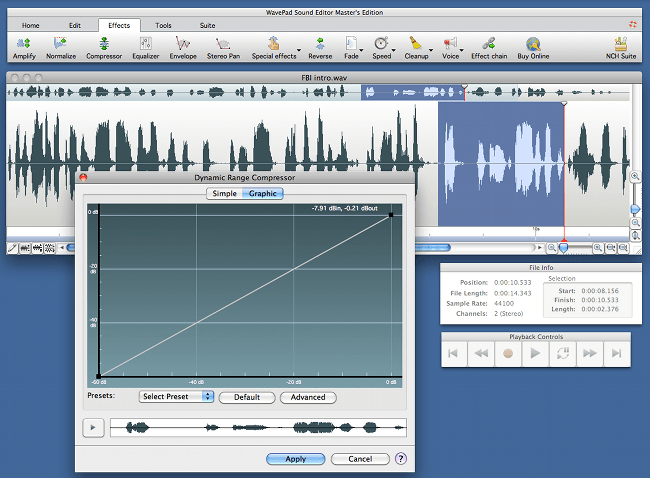
This is available for Windows and Mac OS, though not Linux, and it does much the same things as Audacity. On the downside, it’s not quite as idiot-friendly as Audacity; on the plus side, the graphic representations it uses when applying things like compression and reverb are much more akin to what you’d find in a ‘proper’ studio set-up. So WavePad is perhaps one for the slightly more advanced user who still wants a quick-fix way of recording audio.
If you want to move up the software food chain a little, then the software the pros use is SoundForge. Coming from the mighty Sony Corporation, this is available in several versions, ranging in price from £50 up to around £300. Obviously, the more you pay the more you get in terms of professional features. SoundForge is certainly a very powerful package, but we wouldn’t recommend jumping in at the deep end with it straight away if you’re new to recording and audio editing – not when the free packages mentioned above can do pretty much anything a beginner is likely to want to do. When you’re ready to move on, though, SoundForge would be the obvious next place to head. It’s certainly not the only option, though – Record by Propellerhead and n-Track Studio are two other very well-featured paid-for packages.

Scores on the DAWs
If, on the other hand, you want to do more than simply record yourself singing/playing guitar/hitting the kettle with a ladle – if you’re recording a band, or if you’re aiming to produce a full multi-track recording all by yourself – then you’ll be better off recording straight into a DAW, or digital audio workstation.
This is the generic name given to software packages such as Cubase, Reason, ProTools or Logic, all of which are essentially a ‘recording studio in a box’. The typical DAW contains a sequencer, effects modules, an array of virtual instruments and a mixing desk – as well as the basic ability to record and edit audio. We’re not going to get bogged down here in the endless arguments about which is ‘best’: generally speaking they all do pretty much the same thing, so it’s just a case of finding the package that suits your own personal requirements, given that there’s always a trade-off between an extensive feature set and ease-of-use. What we WILL do, though, is suggest a few places you might start looking – because believe it or not, you can get a full DAW for free these days, too!
In fact, if you’ve got an Apple computer you bought any time in the last six or seven years, you’ve already got one. All Macs ship with Apple’s GarageBand supplied as standard, which is a fairly basic DAW that, as the name suggests, is very much geared towards recording bands, in that you’re presented by default with a multi-track screen layout based around a virtual mixing desk. GarageBand has its limitations (the onboard sound processing options are somewhat limited, for a start), but it’s extremely user-friendly and a good place to start if, for instance, you just want to record you and your mates messing about in the music room after school.

Image: http://1.bp.blogspot.com
Another good free option is Cockos Reaper, which is in fact the DAW of choice for several members of the Songwriting team (and there can surely be no higher recommendation than that!). Reaper is a fairly recent arrival on the market, but it’s a very powerful and well-featured package that can do 99 per cent of what top-end packages like Cubase and ProTools can do… and as we said, it’s free. As with Audacity, you’d be daft not to at least download it and have a pootle about.
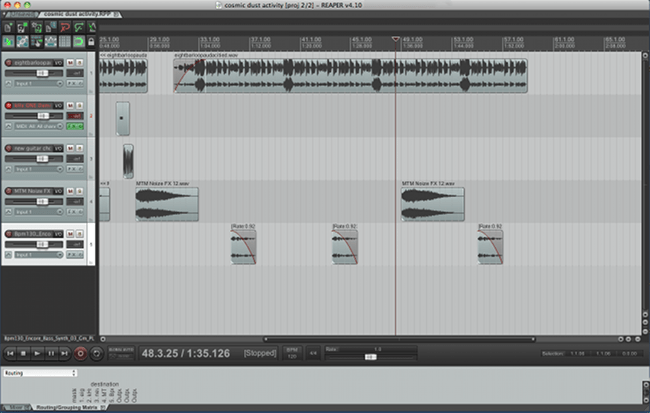
Recently, though, a new player has entered the ‘free DAW’ arena. Studio One Free is a new ‘lite’ version of Studio One by PreSonus, another popular workstation package (albeit one that’s not quite as popular as the likes of Logic or Cubase… hence, presumably, the decision to make the lite version available). The upside here is that you’re essentially getting a professional-level music production package, gratis. The downside is that, if you’re not a professional music producer, Studio One Free can be quite daunting to use.
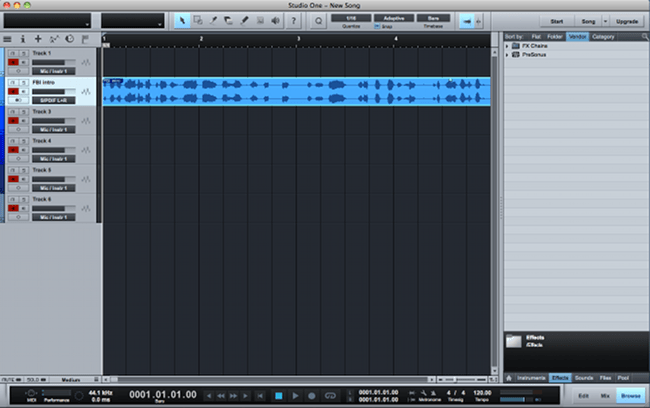
Don’t forget, however, that there are countless hours of tutorial videos on YouTube showing you how to make the most of whatever software you opt for. In fact, we’d suggest YouTube is a very good place to start looking – watch a few videos and get a feel for how the different packages work, then choose the one you like the look of best.
Next week, we’ll look at hardware recording options… including recording apps for your smartphone or tablet computer.
Words: Russell Deeks










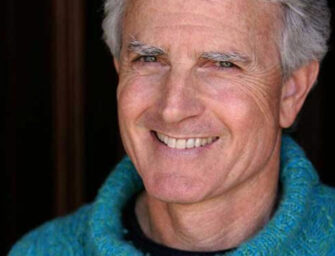
























Related Articles