
Tracktion 5 EQ shot
Tracktion 5 is a MIDI and audio sequencer from the Tracktion Software Corporation that carries an astonishingly low price tag
![]() pon loading T5 for the first time you will be met with its clean and startlingly sparse user interface. Most other major digital audio workstations (DAWs) seem to be built with mirroring the hardware studio in mind. T5, though, downright refuses to conform: this rebellion goes by the name ‘modeless interface’. T5 is an audio and MIDI sequencer that has everything onscreen without a myriad of different windows, yet without compromising on functionality. Let’s dig in.
pon loading T5 for the first time you will be met with its clean and startlingly sparse user interface. Most other major digital audio workstations (DAWs) seem to be built with mirroring the hardware studio in mind. T5, though, downright refuses to conform: this rebellion goes by the name ‘modeless interface’. T5 is an audio and MIDI sequencer that has everything onscreen without a myriad of different windows, yet without compromising on functionality. Let’s dig in.
Installing the software gave me options of 32 and 64 bit versions for Mac OS X, Windows and Linux. This is good news for users with third-part plugins. Downloading and installing is quick and easy, and T5 also found my M-Audio soundcard and MIDI keyboard quickly with minimal fuss. Included with T5 are a sampler, various plug-ins and some basic MIDI instruments. This means that if you were to have just T5 software on your computer and an audio interface, you would have everything that you need to start recording or creating basic ideas.
T5 has rewire functionality that allows you to connect with other programs such as Reason, although this requires a separate download and install. I also found that when trying to export audio as an MP3, there was another additional download required for a LAME encoder. Both additions are free, but what created some friction is that T5 boasts simplicity. It seemed a little frustrating to only find this out when trying to execute an idea.
“Some reference to the manual was needed, but after a few hours the layout gradually becomes more familiar ”
To get started with T5, some reference to the quick start manual and the website was needed. The latter is helpful to some extent, although frustratingly the majority of the tutorials seem to be for older versions of the software. Also because of T5’s unique approach to the interface and layout it takes a while to adjust to the workflow, but after a few hours the layout gradually becomes more familiar and the functionality simple but powerful.
T5 allows you to use all of the AU and VST plugins you may have installed on your computer. Essentials like NI Guitar Rig were easily installed to get a workable guitar sound from a DI recording. When looking at the basic plug-ins that come with the DAW, gems like the native reverb boast cool parameters like freeze – this opens some really exciting sound design possibilities. Although that piqued my interest, the feeling is significantly and irreversibly marred by the native EQ. A traditional EQ layout gives equal focus to each octave; in T5 the EQ seems almost linear, giving equal weight across the frequencies. If this is a conscious step away from convention, it is in the wrong direction.

Tracktion 5 third-party plugins
Your third party plug-ins can be found at the edge of the arrangement window. These are listed by name, which is clumsy but there is a search bar to redeem matters. Each audio or MIDI track can have a maximum of 14 plug-ins. The method of inserting these processors in the signal path gives you complete freedom but unfortunately can also lead to drastic mistakes. Finally on the master output channel you are limited to a maximum of four inserts, which could prove troublesome for those mixing and mastering their own material.
The modern musician needs to be able to wear many different hats including writing, recording and mixing. Traditionally having different windows for each task helps you to stay focused on the task in hand. By far the biggest flaw of T5 is that it doesn’t have a dedicated mixer window. This means mixing in the arrangement page using the individual channels, which I found distracting and uncomfortable. You can use the busses and hardware products to aid mixing, but for me this will never make up for the lack of a dedicated mixer window.
“Exporting remix stems will become a problem of the past”
As an artist, having someone else remix your work can be a great opportunity. The main problem is the tiresome task of exporting each individual track because is so time consuming, cumbersome and clunky. T5, though, can export each track as an individual audio file. This will mean that exporting remix stems when collaborating with other artists on different DAWs will become a problem of the past.
While trialling T5, the drum samples in my arrangement were crying out for the snares to be pitched differently from the rest of the drums. This was easy to do instantly, with added control over the algorithm that calculates pitch. T5 isn’t quite in the same league as Ableton and Cubase for time and pitch manipulation, but definitely has some useable features for musicians that work with mainly audio loop-based ideas.

Tracktion 5 edit clips
As a singer/songwriter experimenting with ideas, you may find restructuring an arrangement can be difficult to juggle. ‘Edit Clips’ may give you the newfound freedom to tryout those daring ideas quickly in a non-destructive way. You can take a whole idea and simply drop it into a new arrangement. This becomes a simple audio file in a clean session. You may have seen this before as something like the ‘folder’ function in Cubase, yet with T5 you get the freedom and creativity of a single audio file, with the power and flexibility of the original multi-track.
The price of T5 is £36 ($59.99) for the complete software. This is excellent value for money in my opinion and would be incredible for anyone looking to get started in home recording and production. One other option could be Ableton Live Intro, but this is nearly twice the price at £65 (€79), with limited functionality. Another option you may consider is Reaper, which is completely free, but which has nowhere near the same capabilities as T5.
One of the Tracktion Software Company’s slogans is ‘Enhances creativity, optimises performance’. True to their word, Tracktion are releasing regular updates for their software. In the next point upgrade to v5.3, users will see new functions such as ‘Super Comping’; this allows for the combining of MIDI and audio files instantly to keep your ideas moving when inspiration strikes. Tracktion have also promised enhanced MIDI functions and a desperately needed streamlining of the plug-in browser. Seeing that this is only a point upgrade, it is quite exciting to imagine what will happen in version 6.0.
Verdict: This very affordable DAW is perfect for beginners, for casual recording or for sketching ideas while on the road – though if you’re serious about the end results, you may find you outgrow it quite quickly
![]()
![]()
![]()
![]()
![]()
Matt Chapman
[cc_full_width_col background_color=”f1f1f1″ shadow_color=”cccccc” radius=”6″]Specifications
- In-line step sequencing
- Real-time CPU management
- Freeze point technology
- True single screen interface with left-to-right workflow
- Drag-and-drop functionality
- Total dynamic automation
- Unlimited multi-track recording
- Virtual instruments and effect/filter racks
Price
£36 ($59.99)
Website
www.tracktion.com
[/cc_full_width_col]










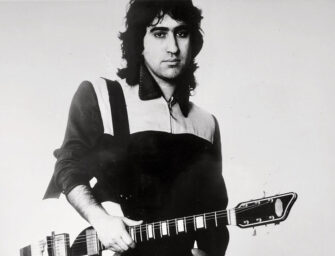

























Thank you for your review, it is always interesting to read about entry level daws and their concepts.
Please allow me to correct you on one point: Reaper is not free, it has a very affordable licensing and you can try the full version for 60 days. And I doubt that Tracktion, while it has some interesting features, like edit clips, comes even close to Reapers depth of features.
Thanks again for the nice review
Tracktion is probably the easiest DAW to learn, and besides its one window clever interface it has a really clever engine, being at this point the only DAW that can properly handle all cores/threads. The vast majority of other DAWs are put to shame by this little guy.
Reaper does also have the option to run plugins as separate/dedicated processes, which offers great flexibility and a solution for those hungry plugins, but that solution is not as elegant.
OTOH Reaper is miles away in terms of complexity/functions, which, due to the limited interface, Tracktion will probably never have.